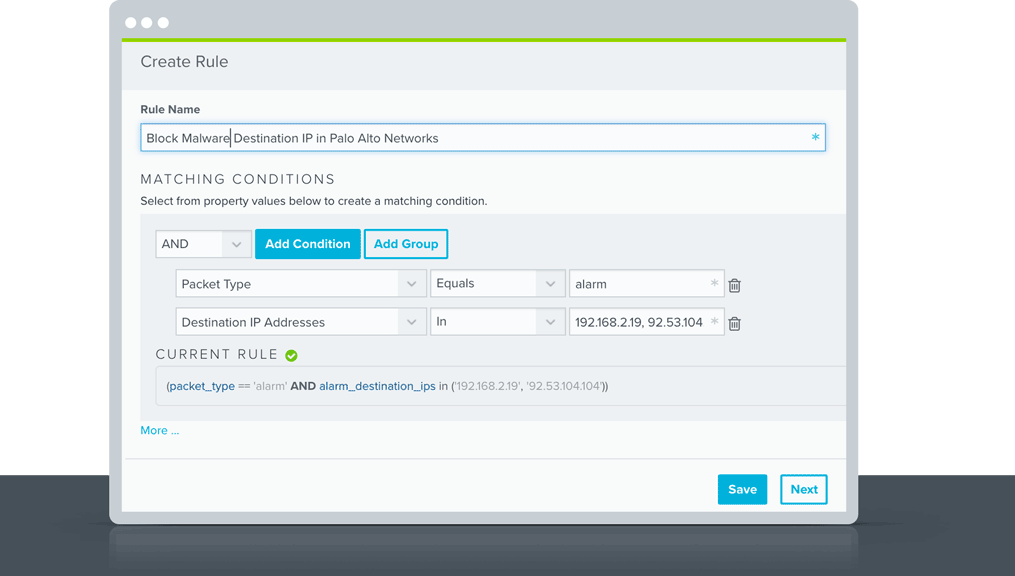The AlienApp™ for Palo Alto Networks allows you to automate intrusion detection and response activities between AlienVault® USM Anywhere™ and Palo Alto Networks Next-Generation Firewall (NGFW) products, so that you can instantly block malicious IPs as soon as they are detected.
The pre-built integration between USM Anywhere and Palo Alto Networks gives you closed-loop threat detection and response out of the box, without requiring any complex set up or extra installations.
- Close the loop between threat detection and response
- Simplify the integration of multiple IT and security products with AlienApps out of the box
- Gain deeper visibility into your firewall traffic and the top threats against your environment
- Automatically block malicious IPs with Palo Alto Networks Next-Generation Firewalls as threats are detected in USM Anywhere